
Adding USB-C with DP Alt Mode to a Desktop
Towards the end of 2023, I was tasked with trying to find a way to add a USB-C to a Dell desktop which was about 4-5 years old. The device was running an 8th generation Intel processor and had no external graphics card. The purpose of this project was to allow a user to use their dock between their desktop and laptop over a single USB-C cable. Extensive research came with the conclusion that I would need a USB-C card with DP Alt Mode support. Unfortunately, with the limited amount of documentation surrounding this type of installation on an older device, I did not quite have everything I needed.
Finding a USB-C PCIe card which would support both data and graphics are not that easy to come by. Throughout my research, tons of users recommended a card such as the SUNIX IT UPD2018 which supports DP Alt Mode and has USB-C. This card is listed on Amazon, though periodically checking the listing over the course of 3-months would turn up no stock. This led me to research other options and I eventually came across a Dell rebranded SUNIX card which would serve the same purpose. This was promising as if Dell was (or had previously) sold this type of card, it is 100% possible to accomplish what I am looking for.
Unfortunately for me, Dell does not seem to sell this card on their US store and I was unable to find a listing on Amazon either. This led me to check eBay, which fortunately had plenty of these cards available at a fairly affordable price. There are a number of different models which seem to have been produced, and while this is likely not an extensive list with all of them… it should put you on the right path:
- Dell 8NMR3
- Dell 2GT22
- Dell VJN4D
- Dell 1H0Y3
- Dell M0W58
- Dell WYY76
I ended up spending $49.99 on this card back in December which was ‘Brand New’. Checking as of January, I am seeing them range from $14 for a used card to $30-90 for a ‘Brand New’ card. It should be noted that I selected one from a Top Rated seller who had multiple on-hand in the event I had a problem.
If your device does not have DisplayPort on the motherboard or a graphics card with it available, you will also need to buy a graphics card which supports DisplayPort. This is not documented very well between the information available on SUNIX’s website and/or online communities. My device did not have DisplayPort, which led to quite a bit of confusion after I installed the Dell-branded SUNIX card and could get data to work but was unable to get the monitors working at all.
Since this was a pre-built device from Dell, I determined that I’d need a GPU which did not require a dedicated 6-8pin cable from the power supply. Some hours later after researching inexpensive DisplayPort cards led me to the MSI GT 1030 on Amazon. They make a 2GB and 4GB card and are both priced under $100. Since the user did not require a graphics card at all, I settled on the 2GB card since it would still be a minor improvement over their Intel UHD 630 graphics. There are other options out there, but I found this to be the most affordable from a reputable brand. Just make sure you find something with DisplayPort.
Installation
Once you have all your components, installation is very easy. You’ll need a short DisplayPort cable to go from the SUNIX/Dell card to your graphics card. Simply install the two cards into PCIe slots on the motherboard, and connect the DP cable. You may need to install the SUNIX drivers from their website, though I found that the Dell computer was able to obtain drivers automatically. Because I was unaware at the time of the need for DisplayPort, I ended up running the drivers from SUNIX which were slightly newer. That should be all you need! For about $50-150 you can add USB-C with DP Alt Mode to your desktop for docking.




No Comment! Be the first one.