
USW Enterprise 8 PoE – Review
Continuing along my 2.5 Gbps journey with my previous articles covering the Ubiquiti U6 Enterprise and my OPNSense upgrade, I have now gotten my hands on a USW Enterprise 8 PoE to expand upon my 2.5 Gbps network. This switch has a total of ten ports with two (2) 10G SPF+ ports and the other eight (8) being 2.5 Gbps PoE+ ports. For those wanting PoE++ you’ll need to upgrade to the Pro Max series.
This switch, like any other UniFi switch works with the UniFi Network Controller. Unlike my existing UniFi Switch Lite 8 PoE, this is my first UniFi device with a built-in touchscreen. While this touchscreen serves very little use personally, I can see how some would find it helpful. Possibly my favorite feature of this switch is the locking power connector that comes included. Considering the switch lacks dual power supplies or any backup option such as the Ubiquiti RPS and/or DC inputs, a locking power connector provides some peace of mind against an inadvertent unplug.
My internal network at my home is only rated for speeds of 2.5 Gbps, though my ISP currently only provides me with 1.4 Gbps over my cable connection. With both of these limitations, I am currently unable to test the full throughput of the switch. Fortunately, at work I have an internal 2x 10 Gbps connection between closets with each switch stack supporting intra-rack speeds of up to 80 Gbps. With a few capable clients, it should be easily possible for me to near the limits of a single 10 Gbps uplink.
At work, my environment consists of Meraki switches which fortunately do have 4x 10 Gbps SFP+ ports. Using an SFP+ to RJ45 transceiver, I connected a spare drop in the office up to the transceiver and hooked the switch up on the other end. Surprisingly, at a distance of nearly 150ft (45m) over CAT6, I was able to obtain a link at 10 Gbps without having to force the link negotiation speed. I then performed a test using the following equipment:
- 2x 12th Gen Intel i7 Desktops with 2.5 Gbps network cards
- 1x 10th Gen Intel i7 Laptop with a USB-C (TB4 port) 2.5 Gbps network card.
- 1x Meraki MR48 2.5 Gbps Access Point
In theory, it should be possible to get near 10 Gbps speeds if testing sequentially. With the wireless access point, we can assume theoretical speeds of approximately half or potentially slightly less which would bring our total closer to 8-8.5 Gbps. I do not have a 10 Gbps WAN connection at work, so testing is limited to internal hosts. I ended up using an SSD-based server as my test target for transferring over SMB and a VM connected at 10 Gbps for iPerf3 testing. I saw bursts as high as 7.6 Gbps when actually testing, which was fairly close to my estimation of 8-8.5 Gbps.
Who is this switch for?
This switch is currently the most affordable 2.5 Gbps switch produced by Ubiquiti at the time of writing this article. It is particularly useful for those wanting to stay within the Ubiquiti ecosystem and only needing to connect a few devices at those speeds. For a business, I cannot see a functional use-case at this switch size. I’d likely recommend the Pro Max switch if 2.5 Gbps was needed in a business environment, regardless of the total number of ports needed. This is oriented towards SOHO and Homelab use, in my opinion.
Another great use for this switch is for network engineers who need to potentially test 2.5 Gbps and 10 Gbps speeds. My current use case will likely be using it as a ‘bench’ switch for testing multiple devices concurrently at my office. My existing switch uses 2x 1 Gbps connections with LACP for ‘link aggregation’ and will become a bottleneck in the future as we are in the process of being upgraded to 10 Gbps network speeds by our ISP.
For home users, this is an excellent switch if you’re needing a 2.5 Gbps switch. The setup process was as simple as any other switch, and the device just works. As time goes on, Ubiquiti will likely release more 2.5 Gbps switches which are more affordably priced and with different configurations. For now, this is the best you can get.
Final Thoughts
I am extremely satisfied with this switch after ~2 weeks of use, and highly recommend it to anyone wanting to add 2.5 Gbps to their network at a fairly affordable price. This device pairs well with a U6-Enterprise or U7-Pro Access Point. With the two (2) 10 Gbps ports, you have the option to expand out further for some even faster connectivity. This makes it a particularly useful piece of kit for homelabbers.





No Comment! Be the first one.