
Upgrading OPNsense to 2.5 Gbps
In my last article, I wrote about my review and thoughts on the Ubiquiti UniFi U6 Enterprise. What I failed to mention was that throughout my testing, I was limited to a 1 Gbps uplink. The primary goal of that upgrade was to increase the range of my underperforming Ubiquiti UniFi U6-Lite access point, though the increased speeds was a side effect which works in my favor. This article is going to cover my journey upgrading my OPNsense box in a unique way to support 2.5 Gbps networking. This article will be oriented towards Xfinity subscribers though certain parts can be omitted and work with fiber, satellite, and other types of network handoffs.
My OPNsense machine is a repurposed desktop that is at least 10 years old. It is a Dell XPS 8700 desktop which has been upgraded to an i7 4790 and 16GB of RAM. I have been using it as a router since 2020 when I initially installed pfSense on it before switching to Untangle, and in the last 2 years over to OPNsense. It currently has an Intel quad-port gigabit network card which was also repurposed from a different system. I plan to keep this installed until I upgrade to 10 Gbps, at which point I will have to make further changes to the system, assuming it lasts that long.
Parts Used
- Hitron CODA56
- Intel I226 Dual-Port 2.5 Gbps Network Adapter (X1)
- Intel I225 Single-Port 2.5 Gbps Network Adapter with PoE+ (X1)
I highly encourage you to stick to Intel branded network adapters while shopping online. I purchased a Realtek RTL8125 2.5G network adapter and ended up having issues where I’d only receive 300-400 Mbps speeds when negotiated at 2500 full duplex. Once I dropped the speed down to 1000 full duplex the problem went away, but that ultimately defeats the purpose of this 2.5 Gbps network adapter. I should note, I also use the built-in Realtek NIC on the motherboard which is 1000 full duplex which has never had any problems. Once I installed the Intel card(s) my problems went away.
With Xfinity, the Hitron CODA56 modem is only necessary if you do not already have a device which is on the approved mid-split list. With mid-split, Xfinity is boosting upload speeds across essentially every plan to speeds up to 200 Mbps. If you do not use Xfinity or do not care for upgrading this component, you can just grab the needed network card(s) for your build. The only other thing to consider is ensuring that you have at least CAT5e cables to support 2.5 Gbps speeds. If traversing longer distances, you will want CAT6 or CAT6A/6E.
If you only require two 2.5 Gbps ports without PoE+ and/or the Hitron CODA56 modem, you can upgrade for as low as $30-50. For all components, I ended up paying approximately $210. Since the modem would have needed to have been upgraded with any router I purchased, you can consider the entire upgrade being $70 for the two network cards. Prices have come down substantially on 2.5 Gbps and 10 Gbps equipment in recent years.
Network Switch
Some may have noticed the fact that my installation includes a total of 3x 2.5 Gbps ports with one of those ports having PoE+ on it. My installation will be a bit different than a typical installation where you would directly connect to a network switch. At the moment I have a total of two LAN devices which have 2.5 Gbps connectivity. Since it would be costly to purchase a PoE+ capable 2.5 Gbps or 10 Gbps network switch, I opted instead to add a separate 2.5 Gbps port for my access point directly on my router. With OPNsense, I have bridged together the 1 Gbps port which goes to my network switch and the 2.5 Gbps PoE+ port which goes directly to the access point.
The PoE+ network card cost a total of $40 which is less than I would have been able to purchase a PoE+ 2.5 Gbps switch for. This will serve my needs quite well for the next year or two until I have a need to purchase a network switch for more devices to have 2.5 Gbps connectivity. If I have the need to upgrade to 10 Gbps, my current setup will support that upgrade though that would have to be a different article.






No Comment! Be the first one.