
Carnival Venezia — Internet, TV, Phones, and Cellular
Carnival Cruise Line has made some phenomenal improvements to their onboard technology since my first time sailing with them back in 2013 on the Carnival Splendor. The Venezia, one of Carnival’s ships acquired from Costa, was one of a few ships in the fleet to initially have SpaceX Starlink available onboard.
Itinerary
8 Night Bahamas Cruise leaving from New York City and visiting Freeport, BA; Nassau, BA; and Little San Salvador Island (Half Moon Cay), BA.
Television
The last time I was aboard the Carnival Pride, I posted a video on how to bypass the stateroom television restrictions and hook-up your own HDMI or AV source to the television. In those ten or so years, I can say that the overall quality of the TVs aboard have improved significantly. For the Venezia, Carnival (or Costa…) opted for a Exterity (Vitec) IPTV system. Many hotels are using this type of a system to provide additional guest information and to allow on-demand and room-service options.


Our stateroom was equipped with what appears to be a 43″ LG TV and an Exterity (Vitec) R9300. The commands always hit the box, though they would be a second or two behind, or repeat randomly. Seemingly simple tasks such as a channel guide or increasing/decreasing the volume would often have a delay which caused some frustration. Whether this was an issue with the remote, or a CPU/Memory issue with the IPTV box I am unsure.
I was quite lucky on my trip as we experienced a temporary power outage which resulted in the IPTV system malfunctioning for a few hours. During this time I was able to see how Carnivals systems were partially configured. They seem to rely on Windows 10 for their onboard channels, maps, etc… in particular, the Channel Guide and Map were both running on Windows 10 based computers. I was able to capture a short video of this restart, as well as capture a screenshot of a crash. They use a piece of software known as ‘CruiseShow’ for their map channel.
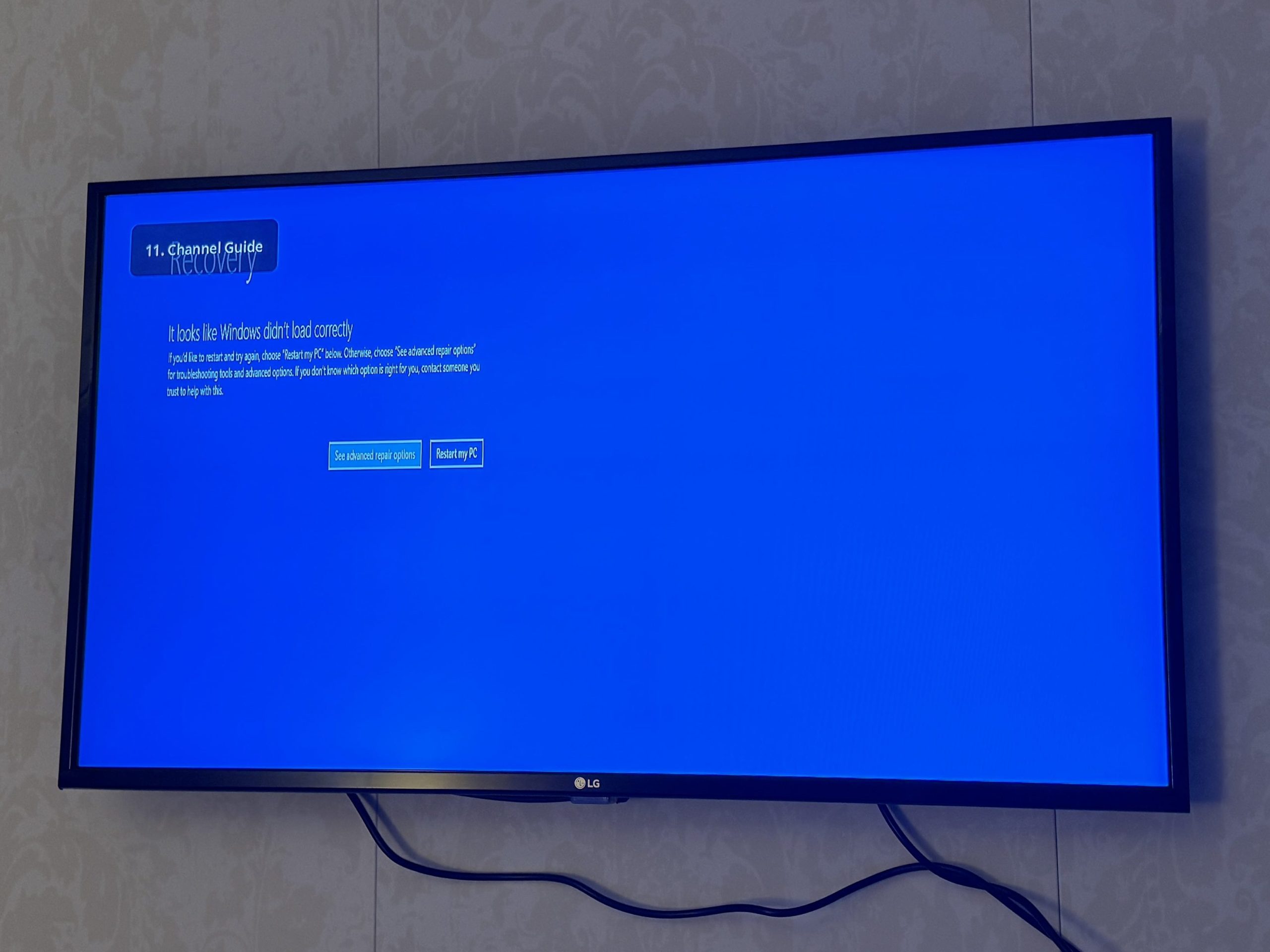
Carnival has put a bit of effort into locking this system down. In our stateroom the ‘input’ on the remote did not function, even when HDMI was connected. The only viable way I found to connect a device to the Television was to disconnect the HDMI going to the Vitec IPTV box and connect it directly to a computer/device. Fortunately, the HDMI cable had enough length to reach the table adjacent to the TV to connect to my computer. If you do end up using this to watch content from a laptop or other source, please make sure you put it back the way you found it. You can simply re-connect the HDMI cable to the back of the Vitec box and everything will return to normal.
The remote they use with the Vitec system is referred to as the ‘Clean Remote CR4-B’. These remotes are specifically designed to work with LG and Samsung systems per their website. It is very likely that Carnival is leveraging the LG Pro:Centric lineup with these remotes to fully lock these devices down. I brought my Flipper Zero with me and was able to confirm that the remotes did attempt to send the ‘input’ command, though seemingly the TV did not react to that input.
Internet
The Carnival Venezia is equipped with ‘SpaceX Starlink’ onboard. Compared to past Carnival cruises as well as the other two cruise lines I’ve sailed with (Celebrity and Disney) this has been remarkably the greatest improvement overall. Throughout the trip I took a series of Internet Speedtests to try and see how this compared against prior cruises. On average, I received download speeds in the range of 60-100 Mbps and upload speeds between 2-10 Mbps. Unlike C-Band and Ku-Band, the average latency on Starlink was between 100-200ms which is another major improvement from commonly seeing 600-1000ms ping times.



My cabin was equipped with a Cisco Aironet 1815w in-wall access point and the hallways and public spaces were littered with presumably equivalent Cisco Aironet ceiling mounted APs. I would assume all cabins have an AP, though this could be incorrect. Upon first glance, you’d think something is up with this AP – an Ethernet cable connecting back to itself? Turns out these APs have a ‘Passthrough’ port as well as POE in on the back, allowing you to passthrough a specific network for that chained device whilst also being capable of providing other networks for the other LAN ports. It would appear Carnival is using LAN1 and Passthrough for their IP Phones in the cabins. Unplugging that looped cable would cause the phone to reboot.

Carnival seems to have a fairly relaxed internet policy, I only encountered one blocked website – Hulu. This was anticipated, as the ‘Premium’ WiFi plan did mention that only Netflix would work. Despite that, it seems like Display+ and HBO Max would load without any issues, though I never tried video playback on those services. I was able to connect to my VPN to access work and catch up which was something I was expecting to be blocked or not work. The VPN added an additional 100-200ms of latency, but it was usable.
Throughout the entire trip, there were only one or two times that had notably poor satellite service. As we left Nassau, a fairly large storm rolled through which caused latencies to spike to 300-400ms which slowed the network down quite a bit. Besides that, speeds were almost always in excess of 40-50 Mbps, and webpages would take under 5-10 seconds in most cases to load.
Sharing Internet Between Devices
For those wanting to share internet between devices within a small range (such as your cabin or whilst walking around with a group of people) there are a number of ways to share your connection. Possibly the simplest option for Android users is to enable the hotspot feature on their device after connecting and logging into the WiFi. From my experience, this does reduce the speeds but is still fast enough, especially with Starlink for everything else to run smoothly.
Unfortunately, I don’t think iOS supports the capability to share an existing WiFi network using the personal hotspot feature. Windows laptops also have a built-in Hotspot feature which can be used. Apple laptops will work, although they will either require a separate router and/or wireless adapter to work. You can watch my video from 2016 where I show how I configured my MacBook Pro to share the network through a router.
Phones
This ship is equipped with Cisco IP Phones which provides some improvement over the previous system I had used on the Carnival Pride and Carnival Splendor. The audio quality has significantly improved, and the stateroom phones also automatically update to reflect the guests name – a neat touch. Throughout the ship you will see cruise staff with the Cisco Jabber app or a dedicated Cisco IP handset for calling, it’s quite interesting to see the amount of technology being used at sea.

I did not test the call quality to a landline/cell phone so I am unable to comment on that. I did make internal calls, and it does seem like Carnival is using the HD-Voice codec for these types of communications. I assume outbound (off-ship) calling is still made over a sat-phone system rather than an IP-based system, but I could be mistaken there as well.
The Cisco 7821 IP Phones in the Staterooms were not locked down and guests are currently able to access the settings of these devices as of December 2023. The additional ethernet port on the back of the phone does provide DHCP to a connected device, but that network does not have open network access. Devices on this network were assigned the DHCP Domain Name: venezia.carnival.com. There’s not much you can do with settings access, but you are able to change the IP Address/VLAN of the phone. I did not try this out, so I’m unsure if the ports are restricted to the voice VLAN only or if they can potentially be tagged to another port.
Cellular
Carnival appears to have used Telenor Maritime for their onboard cellular services which provides 4G LTE. I did not perform much testing over Telenor as the price to run a Speedtest and/or perform a calling test would have been more than I was comfortable with spending. I can say, texting worked flawlessly throughout the trip and I had no problems receiving calls, though I never picked any of them up.
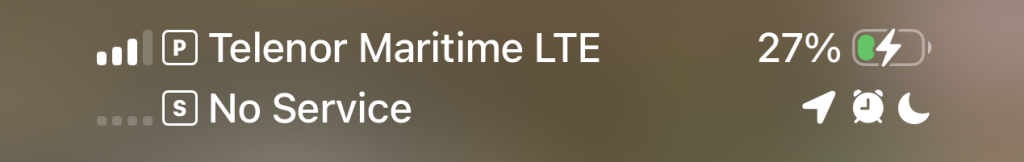
In the past, I recall Carnival using ‘Cellular at Sea’ for their maritime communications, and it was seemingly restricted to 3G. With Telenor, I believe it piggybacks off the same Starlink to allow for somewhat faster cellular speeds at sea. There is almost no situation where you want to be using the onboard 4G LTE network besides for texting and calling.
Bahamas – Cellular
At the time of writing, there are two primary cellular networks in the Bahamas – BTC (BaTelCo) and Aliv. You can expect 4G LTE and 3G connectivity to be available, depending on your cell phone and your providers roaming agreement. My testing was performed exclusively with Verizon, though results are likely similar with other providers. My testing was performed on an iPhone 15 Pro Max.
Freeport: Aliv provided much faster data speeds than BTC though it seems as if BTC had better range for texting and calling (3G). My fastest recorded Speedtest in Freeport was 68.4 Mbps download and 10.5 Mbps upload. We were the only cruise ship docked in Freeport during this time.
Nassau: Aliv once again provided substantially faster data speeds than BTC. Similar conditions with texting and calling with BTC having stronger signal. In Nassau, the fastest speeds I was able to pull were 39.7 Mbps download and 27.4 Mbps upload. It should be noted that there were a total of 5 cruise ships in port at this time, so that could have contributed to the slower speeds when compared with Freeport.
Half Moon Cay: We only made a short stop at this island due to the inclement weather. Fortunately, I was also able to test Aliv and BTC out in HMC. BTC was the winner here, providing 21.8 Mbps download and 18.1 Mbps upload. Aliv in comparison was performing at 2.72 Mbps download and 5.74 Mbps upload.
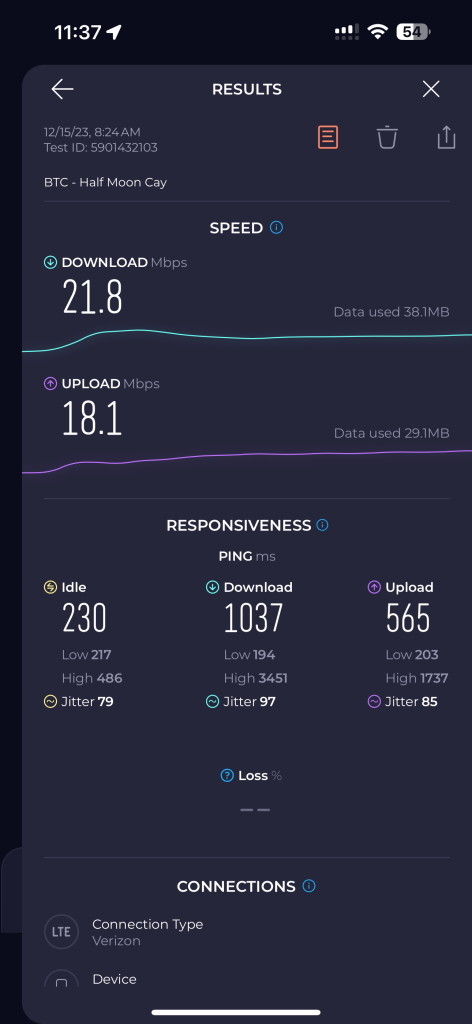
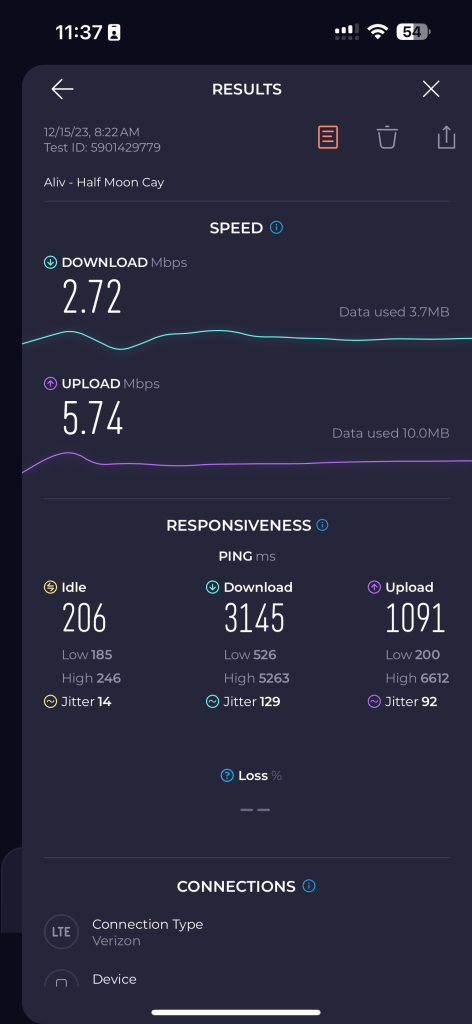
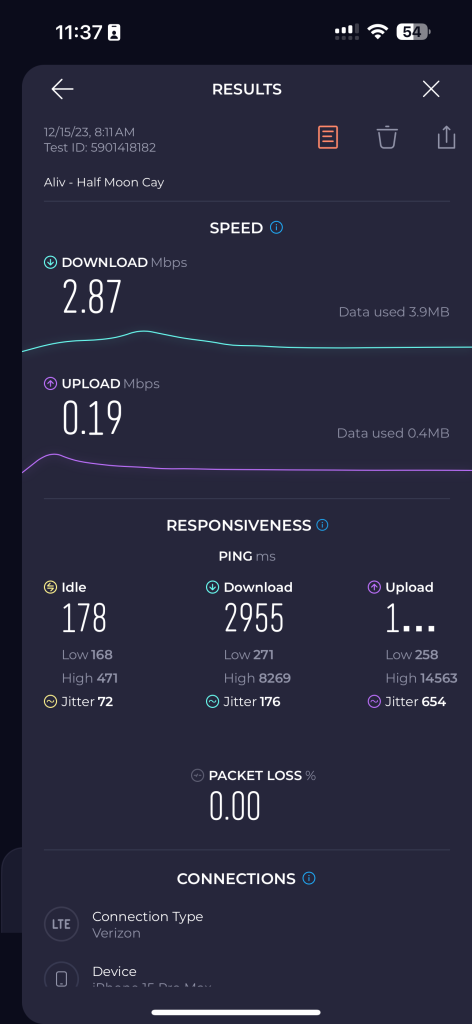
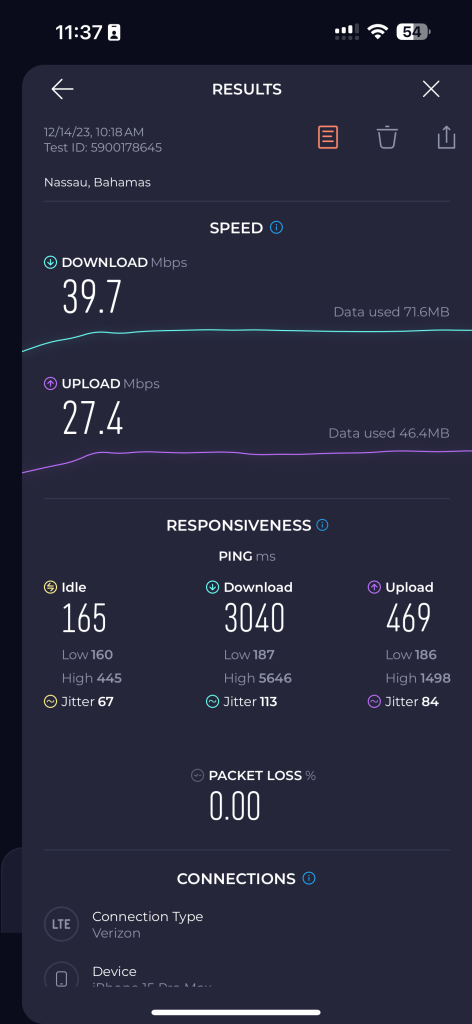
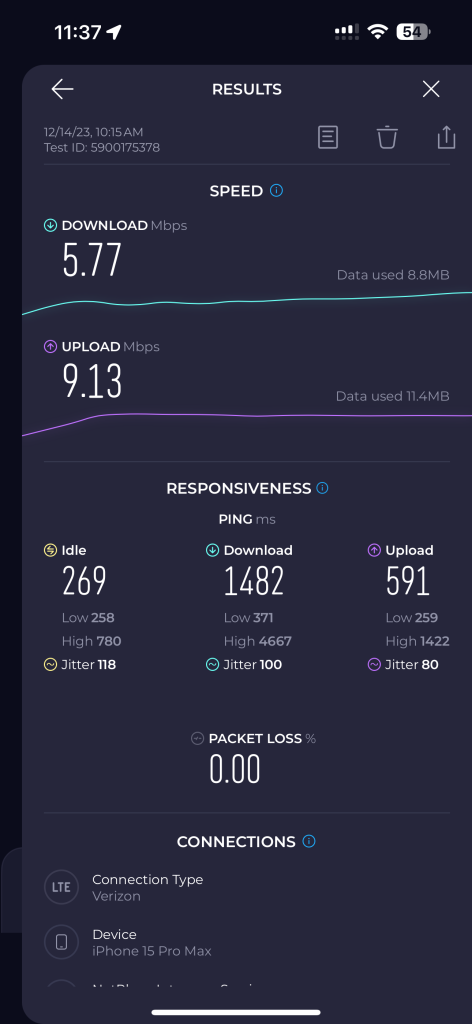
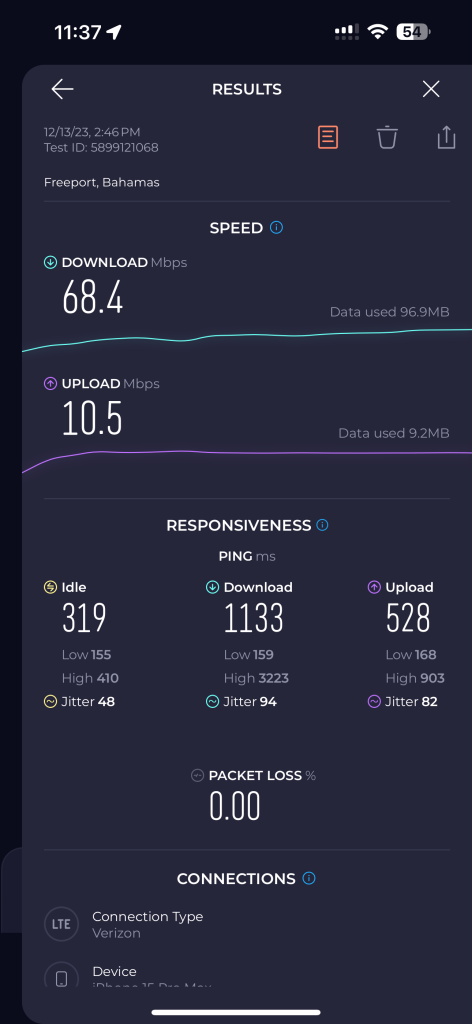
Please note that these tests do not necessarily reflect the actual network conditions in the Bahamas. When roaming, traffic is sent back to your primary carrier which adds latency and can affect Speedtest results. The tests performed were all obtained whilst roaming, meaning no tests were performed on BTC or Aliv SIM cards. Obtaining a local SIM card is always a preferred method if you require faster network access.
Carnival HUB App
The Carnival HUB app is available for free to all guests and was very snappy throughout the entire trip. The application relies on the onboard WiFi, which you do not need to purchase to access the HUB app. Just make sure you turn on airplane mode or disable mobile data, depending on whether or not you want to receive texts and calls. WiFi Calling did not work on the Carnival Venezia, meaning you have to disable mobile data if you wish to receive SMS messages. The HUB app has menus for the Main Dining Room, as well as an easy way to quickly look for upcoming events, book reservations for dinner, and even ordering room service.
Despite whether or not you purchase an Internet plan, if you wish to use their built-in ‘chat’ to communicate between family/friends, you will need to pay $5. That’s the one bummer – but it’s understandable since you may be using Internet on a separate device than you would use for chat. I’m sure they could still tie that feature onto the user, like you do with excursions, etc… but for $5, it’s not really a huge deal.
Stateroom Outlets
Our Balcony stateroom contained a total of 3 US (120V) outlets. Two were available at the desk adjacent to the TV, and one was available in the bathroom. There are also USB ports available at the desk and on one side of the bed, one port on each being designated for ‘fast charging’. I did not bring anything to see what type of fast charging these ports provided, but they kept devices sufficiently charged. I brought a BESTEK International Travel Power Adapter which I was able to connect to the 220/240V outlets in the cabin for additional ports and USBs which I was able to connect to one of the outlets used by a bedside lamp. You’ll want to make sure you have a step-up/step-down converter as not all devices support 240V. While most mobile devices do, there are appliances that are designated to only work at 120 or 240V.





No Comment! Be the first one.